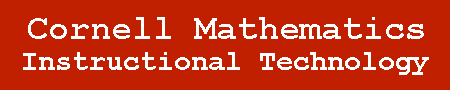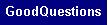Logging in to Blackboard
First, go to http://blackboard.cornell.edu. If you have a Blackboard account, click on the "Login" button and then type in your username in password. If you do not have a Blackboard account, click on the "Create Blackboard Account" link and follow the on screen instructions.
Now that you have logged in, you should see something that looks like this:
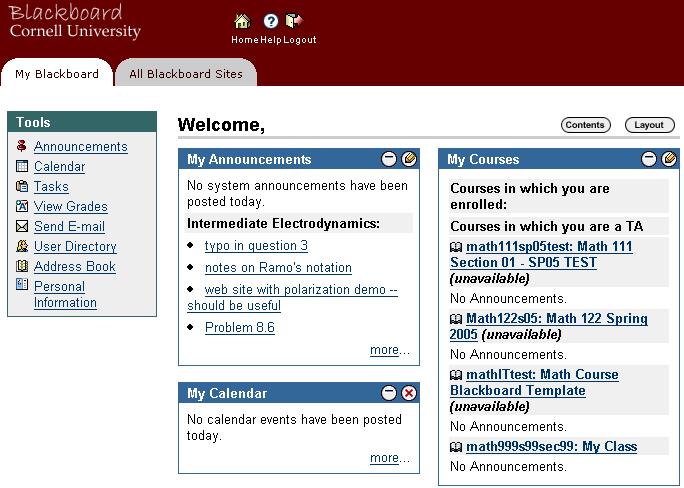
Congratulations! You have successfully logged in to Cornell's Blackboard System.
You can see that your Blackboard site is broken down into different components: tools on the left, announcements in the center, your courses on the right, and others (Note: All these are customizable and you can move them around later when you are acquainted with the system).