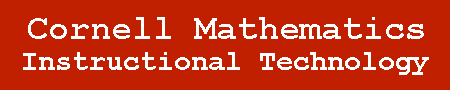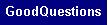Uploading Files in Blackboard
You should be logged in to Blackboard and you should see a screen similar to this one: 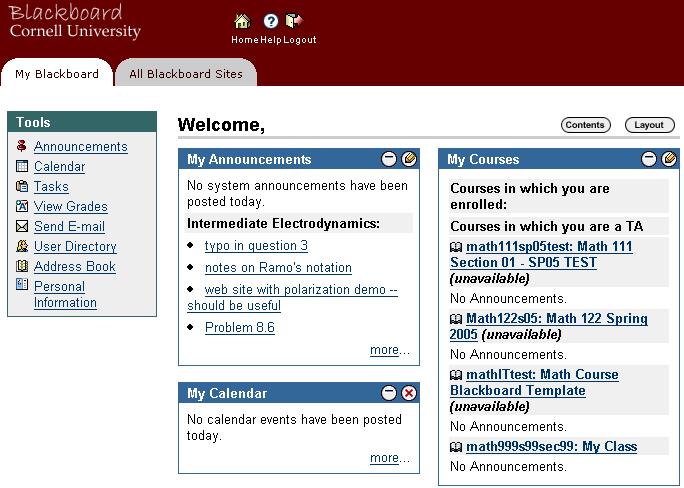
Now, choose the course into which you would like to upload the document. Also,
make sure you have a document ready and you know where it is located on your computer. Then, click on the Control Panel button on the left panel of your Blackboard screen. This should bring you to a new site with many different options that we will explore later on. Choose a Content Area you would like to upload this file to, and click on that category's link, let us choose Course Information.
Now you will see a screen similar to this one 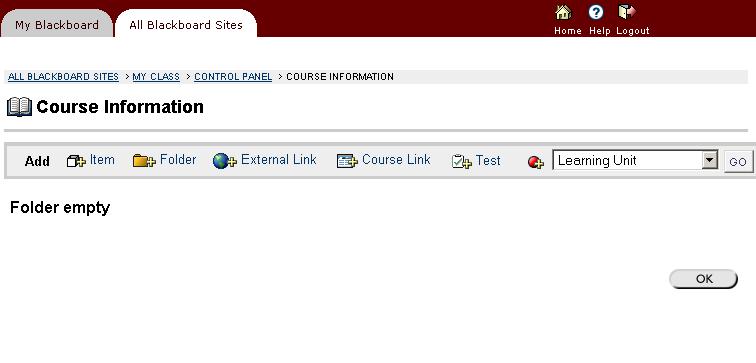
Click on "Item" in the Add row and you will be taken to another screen 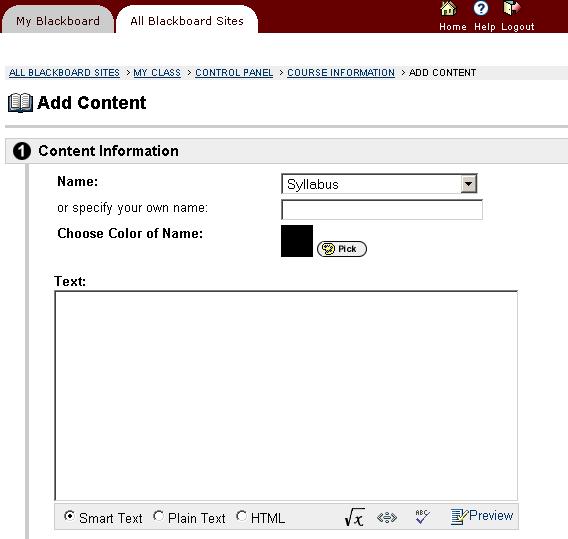
Here, you can customize the look of the document. The different options allow you to change how the document is named and displayed.
1 | 2