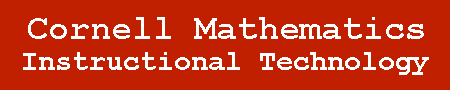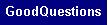Setting up the H-ITT Hardware
Congratulations on deciding to incorporate H=ITT into your class. Now that you have the equipment, there are a few steps you should follow to set up the hardware (the actual equipment). First, Notice that there are two different components, a receiver and a transmitter.
To set up the receiver:
- Connect one end of the Cat5 cable (looks like a phone cable) to the OUT port on the receiver, and the other end to the black adaptor.
- Now connect that black adaptor to your computer's COM port.
- Plug the power adapter into the receiver and the other end into the outlet.
- Congratulations! You have set up the receiver and should now see a red light.
To set up the transmitter:
- Open up the back of the transmitter and insert a 9 volt battery. Also, make sure to write down the unique ID number (You will need it later).
- Try pressing each key and make sure that the remote lights up.
- Now press a key while aiming it at the receiver and the receiver light should blink.
- Congratulations! Now move on to the software setup portion of the H-ITT tutorial.
Last modified:
February 14, 2005