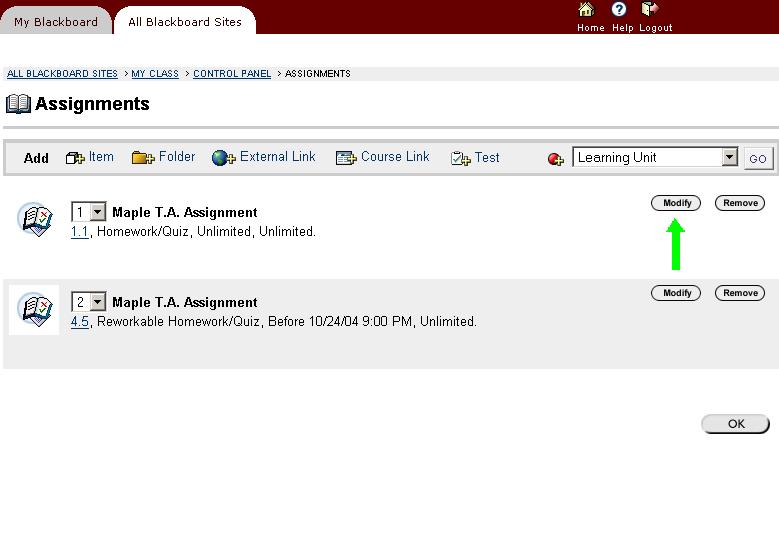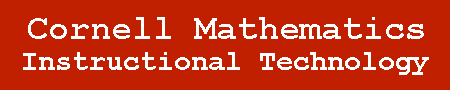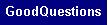Adding a MapleTA Assignment
In order to add a MapleTA assignment, you must first log into blackboard, go to the main page of your class and click on control panel as follows:
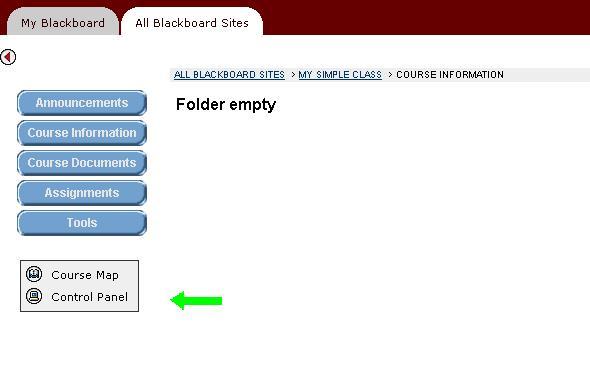
Within the Blackboard control panel, you should see the following menu, click on "Assignments":
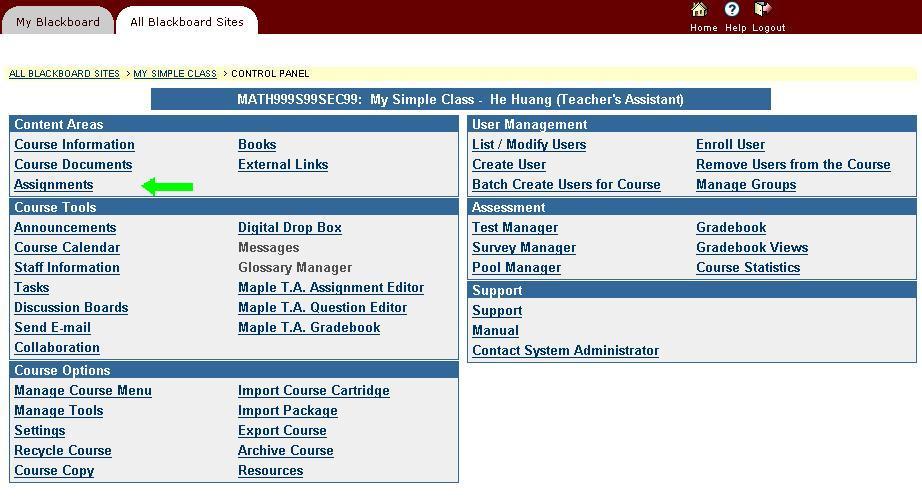
Inside the Assignments, there's a drop-down menu on the top right corner, select Maple T.A. Assignments, click Go:
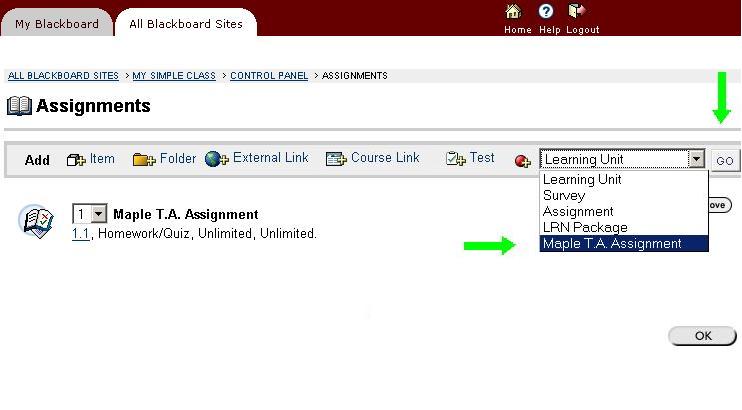
This will lead you to the collection of Maple T.A. assignments that you have previously added or selected. Find the assignment you want, and click "Submit". Voila, you are done.
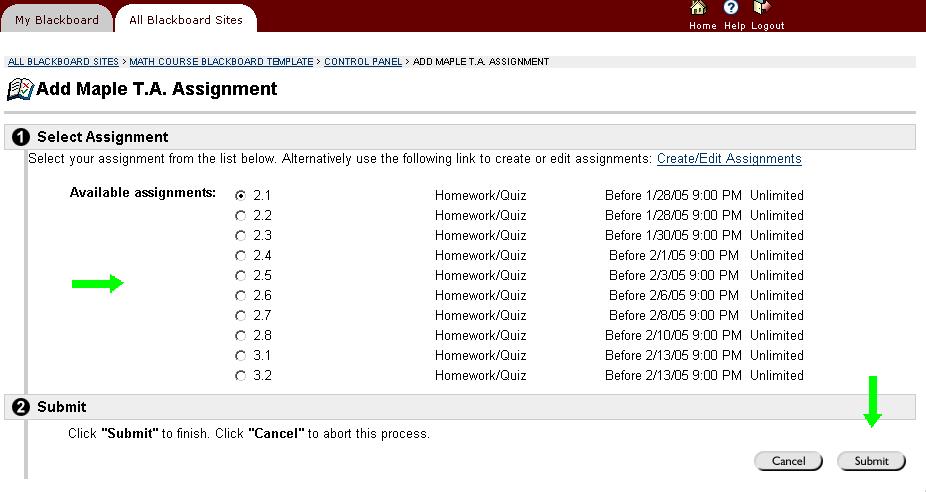
After you have added an assignment, you can change the settings by going to Control Panel, then Assignments, and click the "modify" button to change your settings.