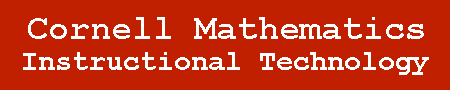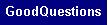Creating and Editing a MapleTA Assignment
In order to create or add a MapleTA assignment, you must first log into blackboard, go to the main page of your class and click on control panel as follows:
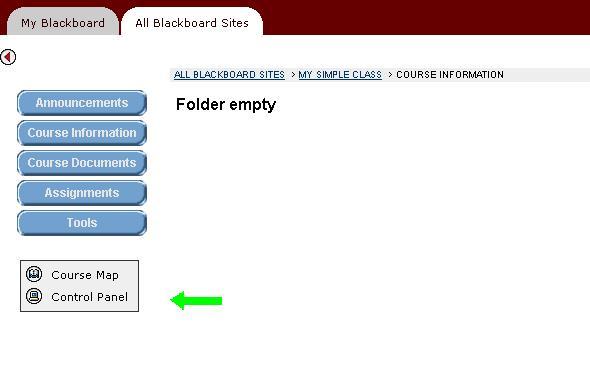
Within the Blackboard control panel, you should see the following menu, click on "Assignments":
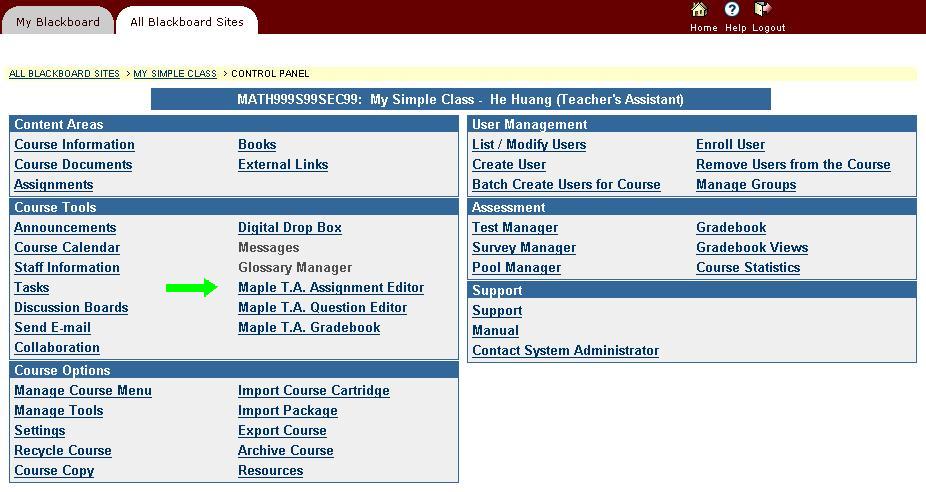
1 | 2